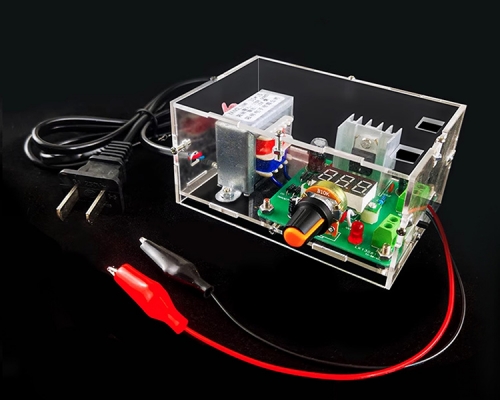AC 85V-265V Cycle Timer Delay Module Dual Display 110V 220V 10A 2000W 999ms 999h Power-on Delay Timer
$6.99$9.9930%
| Quantity | 20+ | 40+ | 70+ |
| Price | $7.00 | $6.80 | $6.60 |
00d : 00h : 00m : 00s
Item ID: 14284
Product Details
1.Description:
It is a multifunction delay relay module. The screen display is very clear, easy to use, powerful. It can be widely used at Smart home, Industrial control, Automatic irrigation, Indoor ventilation, protection equipment.
2.Features:
1>.Power-on delay
2>.Four delay time modes
3>.Six working modes
4>.AC85-265V is used worldwide
5>.High precision delay setting
6>.Beautiful appearance
7>.It has double LED displays, so user can set two timing time T1 and T2.
8>.There are four timing time for choice: 0-999ms, 0-999s, 0-999min and 0-999h. User could set the timing mode as user requirement.
9>.There are six operating modes for user's choice.
3.Parameters:
1>.Product Name: AC 85V-265V Cycle Timer Delay Module
2>.Work Voltage: AC 85V-265V
3>.Timing Range: 0-999ms, 0-999s, 0-999m, 0-999h
4>.Power dissipation:<0.6W
5>.Maximum Power:<2000W
6>.Maximum Current:10A
7>.Working Temperature range:-20℃~85℃
8>.Working Humidity Range:5%-100%RH
9>.Size:79*43*32mm
4.Function:
1>.Timer
2>.Delay
3>.Cycle
5.Instructions:
1>.Please pay attention for your first use. You need wait 6s after setting data, the module will save the date you have set after 6s.
2>.Short press button ‘SET’: Start the Time Setting Mode and screen will blinking. Please set time T1 during blinking. Press button ‘SET’ and screen will blinking again. Set time T2 during blinking.Then save set in two method:
Method 1: Waiting for 6S and the screen stop blinking.The system automatically saves the setting time;
Method 2: Press button ‘SET’.
3>.Long press button ‘SET’: Start the Parameter Setting Mode.
There are there parameter for your choice : P0,P1 and P2. You can select P0, P1 or P2 by short press ‘SET’. Under the parameter P0,P1,P2, you can set the parameter by the button+ and button-.
4>.P0 : Set the time range
4.1>.P0--0: Timing time mode : 0---999ms.Accuracy 0.1s.
4.2>.P0--1: Timing time mode : 0---999s.Accuracy 1s.
4.3>.P0--2: Timing time mode : 0---999min.Accuracy 1min.
4.4>.P0--3: Timing time mode : 0---999h.Accuracy 1h.
5>.P1 : Work mode
5.1>.P1--0: Relay will ON after delay T1
5.2>.P1--1: Relay will OFF after delay T1
5.3>.P1--2: Relay will ON after delay T1.Then Relay will OFF after delay T2.Then Stop.
5.4>.P1--3: Relay will OFF after delay T1.Then Relay will ON after delay T2.Then Stop.
5.5>.P1--4: Relay will ON after delay T1.Then Relay will OFF after delay T2.Then cycle.
5.6>.P1--5: Relay will OFF after delay T1.Then Relay will ON after delay T2.Then cycle.
6>.P2 : Display screen brightness adjustment
6.1>.P2--0 to P2--5 are used to adjust brightness of screen.
6.2>.P2--OFF: Low-power mode. User can set P2--OFF mode, the system will automatically turn off the display after 10s, enter the low-power mode, press any button to wake up.
7>.Confirm key:
7.1>.Function 1: Press 'Confirm key' to save parameter which have set before.If press 'Confirm key' during working,Module will stop function,relay OFF.Press again to restore the timing function.
7.2>.Function 2: Trigger the function again. After the timer finishes work normally. If needs to work again please short press the 'Confirm key' to restart the timer.
6.For example:
For example, a customer needs to power on for 10 seconds, and power off for 20 seconds. Set as follows:
T1 setting time 10, T2 setting time 20
P0--1 (T1 timing accuracy is second)
P1--5 (Timer operation mode is to ON-OFF-ON-OFF and cycle)
7.Using Steps:
1>.Connect work power supply.
2>.Set work parameters.
3>.Remove power supply.
4>.Connect to load at output terminal and load voltage.
5>.Re-connect work power supply.
8.Note:
1>.It is a relay output mode and cannot be used as a power module.
It cannot output voltage. The load needs to be connected to a separate power supply.
2>.Please read use manual and description before use.
9.Application:
1>.It can be widely used in many regular occasions.
2>.It can be widely used in industrial control.
10.Frequently asked questions:
Q1:Can you set timer 1 for seconds and timer 2 for hours?
A : Sorry that it can not. the timing unit must be the same.
Q2:Can it start the timer automatically ?
A : No,it can not. It need to push the button to start the timer.
11.Package:
1pcs AC 85V-265V Cycle Timer Delay Module


.jpg)