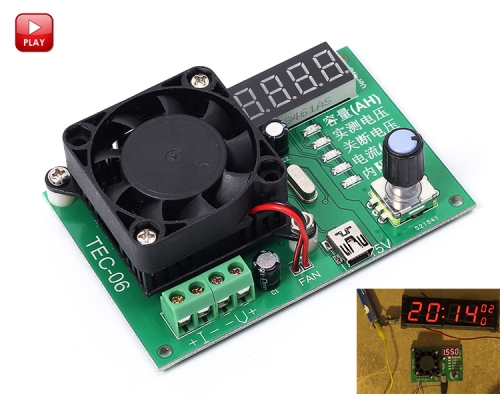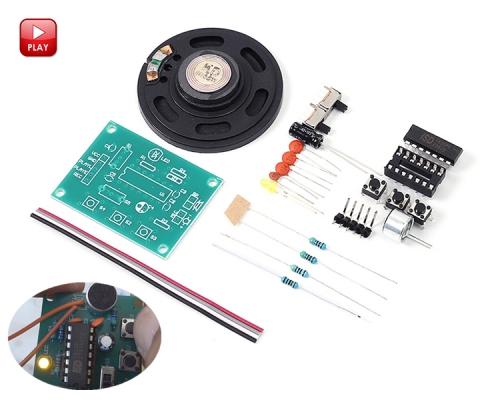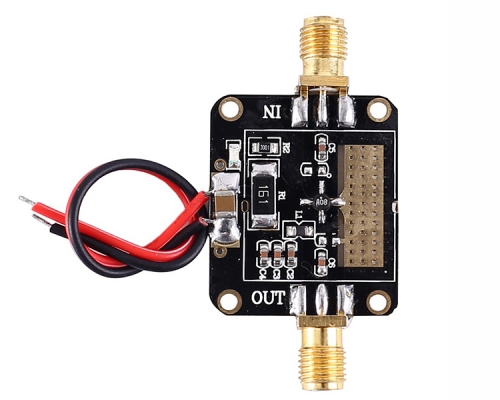DC-DC 3W Adjustable USB Step Up Down Power Supply Module Buck Boost Voltage Converter
$3.21$4.5930%
00d : 00h : 00m : 00s
Item ID: 13505
Product Details
1.Description:
ZK-DPL is a DC adjustable step up/down power supply module with LED digital tube display.Display output voltage and output current.Adjustable output voltage.Set output voltage to meet the require.Simple and efficient, practical.
2.Features:
1>.3-Bit digital tube display
2>.Three input power modes
3>.High resolution
4>.Multiple parameters can be displayed in turn
5>.Low power supply
6>.Support power saving mode
7>.Support enable output mode
3.Parameters:
1>.Product Name:ZK-DPL DC-DC 3W Buck Boost Voltage Converter
2>.Product Number:ZK-DPL
3>.Input Voltage for Pads:DC 3.5V-12.0V
4>.Input Voltage for USB:DC 5.0V
5>.Output Voltage:DC 1.2V-24.0V
6>.Output Power:3W(Max)
7>.Conversion efficiency:95%
8>.Working Temperature range:-20℃~85℃
9>.Working Humidity Range:0%-95%RH
10>.Size:68*30*22mm
4.Button/Potentiometer/LED introduction:
1>.Long press means need keep press for more than 3second.
2>.Button ON:Short press to turn ON or OFF output voltage.Long press is used to turn ON or OFF screen meanwhile voltage keep output.
3>.Button SW:Short press to switch display output voltage,output current or display these parameters in turn.Long press is used to enter or exit calibration mode.
4>.CV Potentiometer:Adjust output voltage.Increase the output voltage when rotating clockwise.Please rotate the CV potentiometer 10 turns in counterclockwise if the output voltage cannot be adjusted.
6>.V LED:Red indicator.It will turn ON when display output voltage.
7>.A LED:Blue indicator.It will turn ON when display output current.
8>.Input terminal:There are three input methods:
8.1>.Method 1:Standard Type A USB Male .It just can input DC 5V.
8.2>.Method 2:Micro USB Female.It just can input DC 5V.
8.3>.Method 3:IN+ and IN- pads.It can input DC 3.5V-12.0V.
8.4>.It can only choose one input method.
9>.Output terminal:KF-301-2P 5.08mm blue terminal. It can output DC 1.2V-24.0V.
5.Accuracy Calibration:
1>.ZK-DPL can calibrate output voltage and output current accuracy.
2>.Calibrate output voltage accuracy:Long press button SW when display output voltage into calibrate output voltage.Then the screen will flashing.Short press button ON to decrease value.Short press button SW to increase value.Long press button SW again to save and exit setup mode.Press multiple times to change value.
3>.Calibrate output current accuracy:Long press button SW when display output current into calibrate output current.Then the screen will flashing.Short press button ON to decrease value.Short press button SW to increase value.Long press button SW again to save and exit setup mode.Press multiple times to change value.The higher the current, the more accurate the calibration value.It can not display if output current is less than 10~30mA.
6.Using Steps:
1>.Connect right input voltage at input terminal;
2>.Adjust CV constant voltage potentiometer to set output voltage according to require.Rotate CV potentiometer counterclockwise more than 10 turns if the output voltage can not be adjusted.
3>.Remove input power supply and then connect load at output.
4>.Re-connect input power supply to use module.
5>.Output current can not keep a fix value output.It changes with load.But output power can not exceed 3W.
7.Note:
1>.It is a DC power module,So it can not connect to AC power.
2>.Please don’t short output.
3>.’IN-’ and ‘OUT-’ can not be connect together,otherwise module can not support constant current output.
4>.Please make sure input power is more than load power.
5>.Please step down output power if module is hot.
6>.Rotate CV potentiometer counterclockwise more than 10 turns if the output voltage can not be adjusted.
7>.Output current can not keep a fix value output.It changes with load.But output power can not exceed 3W.
8>.Please read use manual and description before use.
8.Application:
1>.Ordinary power supply;
2>.Instrument voltage display;
3>.Test meter;
4>.Circuit test;
5>.Power conversion.
9.Package:
1pcs ZK-DPL DC-DC 3W Buck Boost Voltage Converter