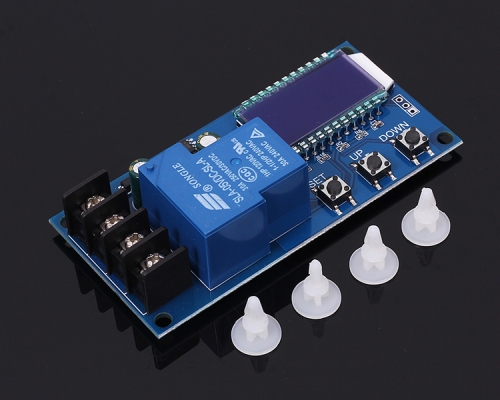Red Blue Digital Display Battery Charge Controller Discharging Protector 99.9V with Shell for Lead-acid or Lithium Battery
$6.29$8.9930%
00d : 00h : 00m : 00s
Item ID: GY16859
Product Details
1.Description:
It is a multifunctional battery voltage control switch.It is a digital display charging control board.It can be used as a battery charging module.
2.Feature:
1>.Digital display
2>.High precision
3>.Large power supply range
4>.Product with case
5>.A variety of functions
6>.Overvoltage and undervoltage protection
3.Parameter:
1>.Product Name:Multifunctional Voltage Control Switch
2>.Output Voltage:DC 12V
3>.Voltage Accuracy:0.1V
4>.Voltage Measurement Range:0V~+99.9V
5>.Voltage Error:-0.1V~+0.1V
6>.Work Temperature:-25℃~85℃
7>.Work Humidity:5%~95%RH
8>.Size:79*43*26.5mm
4.Key Use Instructions:
1>.Long press SET button 1.5 seconds enter into the voltage setting page.There are two sets of preset voltages U1,U2.Short press SET 0.5 seconds to set voltage U1.After setting U1,short press SET 0.5 seconds to set voltage U2.After setting U2,short press SET or wait five seconds to save the data.
2>.Short press SET 0.5 seconds,The second line of the display flashes to enter the working mode setting page.Press +/- to set the desired working mode.After setting,short press SET or wait five seconds to save the data.
2.1>.Voltage Detection P1:When the system is in P1 mode,the relay keep OFF, and the measurement terminal can measure DC voltage.The voltage measurement range is 0V~99.9V.
2.2>.Charging Mode P2:The system is in P2 mode.
2.2.1>.When the Measured Voltage Value is lower than the Lower Limit Voltage Value,the relay is ON.
2.2.2>.When the Measured Voltage Value is higher than the Upper Limit Voltage Value,the relay is OF.
2.2.3>.When the set Upper Limit Voltage Value is equal to the Lower Limit Voltage Value,the relay is always keep ON and is in a state of constant charging.
2.3>.Discharge mode P3:The system is in P3 mode.
2.3.1>.When the Measured Voltage Value is higher than the Upper Limit Voltage Value,the relay is ON.
2.3.2>.When the Measured Voltage Value is lower than the Lower Limit Voltage Value,the relay is OFF.
2.3.3>.When the Upper Limit Voltage Value is set equal to the Lower Limit Voltage Value,the relay will always keep OFF and in a state of constant discharge.
2.4>.Intra-area Suction P4:The system is in P4 mode.
When the Measured Voltage Value is between the upper limit and the lower limit,the relay keep ON,and in other cases the relay is turned OFF.
2.5>.Out of range P5:The system is in P5 mode.
When the Measured Vvoltage Value is lower than the Lower Limit Voltage Value,or the Measured Voltage Value is higher than the Upper Limit Voltage Value,the relay turn ON; otherwise,the relay is OFF.
5.Charging Background:
1>.Battery voltage will decrease after use.
The positive and negative electrodes of the battery generate positive and negative charges according to different materials in the battery.
As the battery is used more often,the positive and negative charges will gradually decrease.The positive and negative charge concentrations in positive and negative materials gradually decrease.
The decrease in concentration causes the current to decrease.The voltage of the battery is the current multiplied by the internal resistance of the battery, so the voltage will become smaller.If the battery has been used for a long time, the voltage is still normal,and the battery is charged.It means that the battery is broken.This is because the battery internal resistance becomes larger.Such batteries cannot be used,and generally only need to be replaced.
2>.Common battery charging voltage parameter table(for reference only)
2.1>.6V battery:The charging voltage range is 6V~7.2V
2.2>.12V battery:The charging voltage range is 12V~14.4V
2.3>.24V battery:The charging voltage range is 24V~28.8V
2.4>.36V battery:The charging voltage range is 36V~46.8V
2.5>.48V battery:The charging voltage range is 48V~57.6V
2.6>.72V battery:The charging voltage range is 72V~86.4V
2.7>.Note:Do not charge more than one tenth of the battery capacity.Charging voltage is not higher than 1.2 times of the battery's nominal voltage.
6.Product Usage:
1>.Intelligent charging and discharging control of storage batteries and lithium batteries. By setting two sets of Upper and Lower Limit Voltages Value, the charging and discharging of the battery can be effectively monitored, and the damage caused by overcharging and undercharging of the battery is avoided.
2>.For DC voltage measurement, the system integrates 5 kinds of working modes, and works in P1 mode, it can be used as a voltmeter, and the measurement voltage range is 0~99.9V.
3>.Suction within or outside the range.
7.Package:
1x Red+Blue 12V Battery Charge and Discharge Controller.