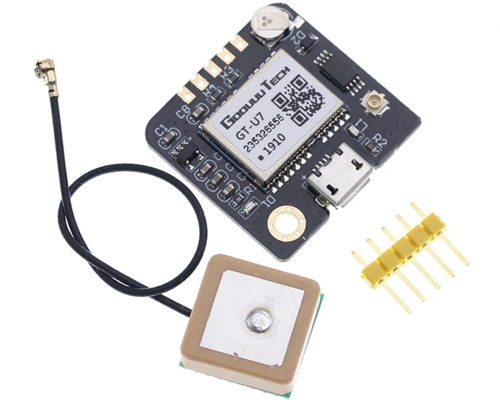DIY Calculator Soldering Kit MCU Calculator Digital Tube Display with Acrylic Case
$16.09$22.9930%
00d : 00h : 00m : 00s
Item ID: GY20433
Product Details
1.Description:
It is a calculator DIY soldering kit. It can perform addition,subtraction,multiplication,division,negative numbers,and decimal point operations.
2.Feature:
1).It uses in-line components and is easy to solder.
2).It doesn't require a computer,the calculator kit is pre-programmed.
3).It is powered by a single CR2032 battery and can be carried anywhere without being tethered.
4).It can be turned on instantly,turned on at any time,and easy to use.
5).When not in use for a long time,it can automatically sleep,saving energy.
3.Parameter:
1).Product Name:Calculator DIY Soldering Module
2).Battery:CR2032
3).Digital Precision:6 digits
4).Welding Method:in-line component welding
5).Work Temperature:-25℃~85℃
6).Work Humidity:5%~95%RH
7).Size:90*91*18mm
4.Precautions for Soldering and Installation:
1).The components are soldered on the front of the board (screen printing surface),from low to high,that is,first low-solder components,such as mega328 (pay attention to the IC direction),capacitors,resistors,battery holders,then solder the switch,and finally solder the digital tube .
2).Use diagonal pliers to cut the excess pins as short as possible.
5.Debugging Steps:
1).Plug in the CR2032 battery,and the digital tube displays CAL 1.5,indicating that the welding is successful.
2).Press the [C] Clear key to turn it on.
3).The calculator turns itself off after about 20 seconds of inactivity.
6.Note:
1).Up to 6 positive digits or 5 negative digits.
2).Numbers are rounded up to four decimal places.Six decimal places can be entered,but like the result,they are rounded up.
3).According to Arduino,only up to 6 digits of precision can be achieved.
4).Can't do zero calculations,like 5 + 0.
7. Installation Manual

.png)