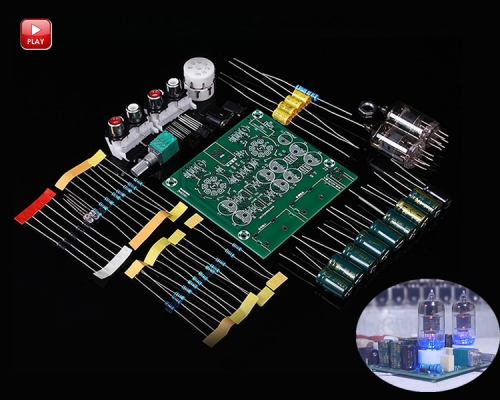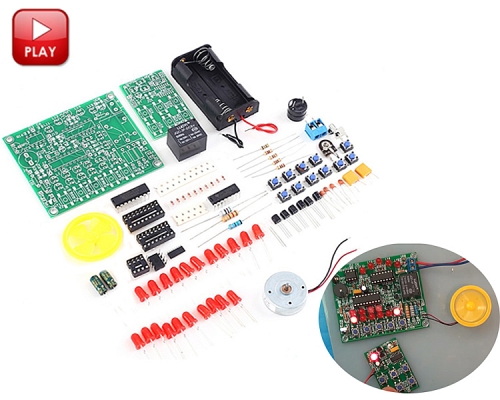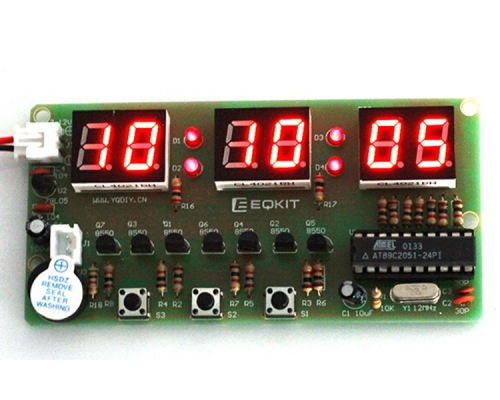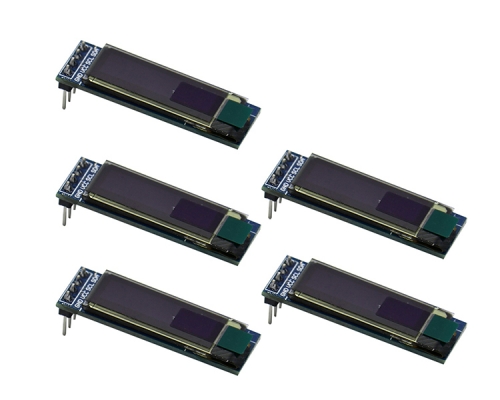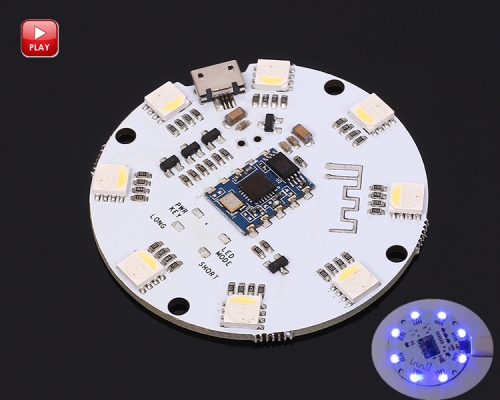ESP8266 ESP-01 Remote Serial Port WIFI Transceiver Wireless Module AP+STA Wifi Board for IOT Smart Home
| Quantity | 5+ |
| Price | $2.35 |
Product videos
Tested by Our Partner PDAControl:
Product Details
ESP8266 ESP-01 Remote Wireless Module WIFI to UART Module
The advantage of modules:
- The smallest by 11 * 10 mm or so,Embedded in any convenient products
- Powerful internal run LWIP protocol
- Supports three modes: AP, STA and AP + STA coexistence pattern
- Improve the clean efficiency of the AT command, let you develop more simple.
Please download the material HERE




AT+CWQAP
|
AT+CWQAP;Exit links with AP |
||
|
Testing Instruction: AT+CWQAP=? |
response |
OK |
|
illustrated |
None |
|
|
execute instruction: AT+CWQAP |
response |
OK |
|
illustrated |
None |
|
AT+CWSAP
|
AT+CWSAP Setting up the AP mode parameters |
||
|
test instruction |
response |
|
|
illustrated |
|
|
|
Queries instruction: AT+CWSAP? |
response |
Returns the current AP parameters +CWSAP;<ssid>,<pwd>,<chl>,<ecn> |
|
illustrated |
None |
|
|
setup instruction: AP+CWSAP= <ssid>,<pwd>,<chl>,<ecn> |
response |
OK Or EPPOR |
|
illustrated |
instruction parameters: <ssid>string parameter,Access Point Name. <pwd>string parameter,Password up to 64 bytes ASCII <chl>Channel Number <ecn>cipher mode 0 OPEN 1 WEP 2 WPA_PSK 3 WPA2_PSK 4 WPA_WPA2_PSK
|
|
|
illustrated |
This set of instructions is only effective after AP mode to open |
|
TCP/IP toolkit AT command
|
Command |
Description |
|
AT+CIPSTATUS |
Get the connection status |
|
AT+CIPSTART |
To establish a TCP connection or registered UDP port number |
|
AT+CIPSEND |
send data |
|
AT+CIPCLOSE |
Close TCP or UDP |
|
AT+CIFSR |
Get the local IP address |
|
AT+CIPMUX |
Start multiple connections |
|
AT+CIPSERVER |
Configured as a server |
AT+CIPSTATUS
|
AT+CIPSTATUS Get the connection status |
||
|
Testing Instruction |
response |
OK |
|
illustrated |
None |
|
|
Executes Instruction AT+CIPSTATUS |
response |
Returns the current module connection state and connection parameters STATUS:<stat> +CIPSTATUS;<id>,<type>,<addr>,<port>,<stat> OK
|
|
illustrated |
Response Value Description: <id> connection id number 0-4 <type>string parameter,type TCP or UDP <addr>string parameter,IP address <port>Port Number |
|
AT+CIPSTART
|
AT+CIPSTART To establish a TCP connection or registered UDP port number |
||
|
Testing Instruction AT+CIPSTART=?
|
response |
+CIPSTART:(<type>A list of values ),(<IP address>Range),(<port>Range) OK |
|
illustrated |
None |
|
|
Set command (+CIPMUX=0) AT+CIPSTART= <type>,<addr>,<port>
(+CIPMUX=1) AT+CIPSTART= <id><type>,<addr>, <port>
|
response |
OK-Format correct and the connection is successful Or ERROR- Failure Or ALREAY CONNECT,Connection has been
|
|
illustrated |
Command parameters: <id>0-4 connection id number <type>string parameter,Indicates that the connection type,”TCP” established tcp connection . “udp” established UDP connection . <addr>string parameter,The remote server IP address. <port>Remote server port number
|
|
|
illustrated |
No. 0 connections can dient or server connections, the other can only be used to connect to a remote server id |
|
AT+CIPSEND
|
AT+CIPSEND send data |
||
|
Testing Instruction: AT+CIPSEND=? |
response |
OK |
|
illustrated |
None |
|
|
setup instructions: (+CIPMUX=0) AT+CIPSTART=<lenght>
2)Multiple connections (+CIPMUX=1) AT+CIPSTART= <id>,<lenght>
|
response |
Response Returns the specified length of data. After receiving the instruction to wrap return ">", and then begin to receive serial data, send data when the data length full lenght. If you do not establish a connection or connection is disconnected, return ERROR. if the data is sent successfully,return to SEND OK. |
|
illustrated |
instruction parameters: <id>Required for the transport connection id number. <lenght>numeric argument,Indicates that the length of the send data
|
|
AT+CIPCLOSE
|
AT+CIPCLOSE Close TCP or UDP |
||
|
Testing Instruction: AT+CIPCLOSE=? |
response |
OK |
|
illustrated |
None |
|
|
Set command: Multiple connections AT+CIPCLOSE=<id>
|
response |
If the input is correct, return OK Without the connection, returns the Link is not If you turn off No. 0 connection, and the connection for the server, it returns Cant close (closed 0 need to restart the server connection) |
|
illustrated |
command parameter: <id>Need to close the connection id |
|
|
Executes Instruction: AT+CIPCLOSE |
response |
If the input is correct, return OK Without the connection, returns the ERROR If you want to shut down the server, it returns we must restart (connection need to restart) |
|
illustrated |
None |
|
|
illustrated |
Closed state is unlink |
|
AT+CIFSR
|
AT+CIFSR Get the local IP address |
||
|
Testing Instruction: AT+CIFSR=? |
response |
OK |
|
illustrated |
None |
|
|
Executes Instruction: AT+CIFSR
|
response |
+CIFSR:<IP address> OK Or ERROR |
|
illustrated |
return response: <IP address>-The current IP address of the machine(station) |
|
AT+CIPMUX
|
AT+CIPMUX Start multiple connections |
||
|
query directives: AT+CIPMUX?
|
response |
+CIPMUX:<mode> OK |
|
illustrated |
None |
|
|
Set command: AT+CIPMUX=<mode>
|
response |
OK If you already are connected, it returns Link is builded
|
|
illustrated |
command parameter <mode> 0 single way connection mode 1 Multiple connection mode
|
|
|
Executes Instruction |
response |
None |
|
illustrated |
None |
|
AT+CIPSERVER
|
AT+CIPSERVER Configured as a server |
||
|
Executes Instruction AT+CIPSERVER= <mode>[,<port>]
|
response |
Automatically create a server monitor server after opening OK If 0 connection being used, it returns the Link is builded Close need to restart the server
|
|
illustrated |
command parameter: <mode> 0 Close the server mode 1 Open the server mode <Port> port number, the default value is 333 |
|
AT command classification
|
Classification |
instruction format |
command function |
|
TEST command |
AT+<X>=? |
This command is used to query or set command to set the parameters of the internal procedures and its value range. |
|
Query command |
AT+<X>? |
This command returns the current value of the parameter. |
|
Set command |
AT+<X>=<...> |
This command is used to set the user custom parameter values. |
|
Execute Command |
AT+<X> |
This command is used by the module to perform internal program control functions varying parameters immutable. |
Basic AT command
|
Command |
Description |
|
AT+RST |
Restart the module |
AT+RST
|
AT+RST Restart the module |
||
|
Execute Command:
AT+RST |
response |
OK |
|
illustrated |
None |
|
Video Demo:
Customer Reviews (3)
-
By Girish Seiber2017-07-05 21:10:56
Very well protected packaging,works very well with my arduino uno. -
By Zanis Dukalskis2015-07-01 07:00:26
Пришёл в Латвию за две недели.Рабочий. https://drive.google.com/file/d/0B_ojaSpCbPXYSGV4X0d6UmJpR0U/view?usp=sharing -
By Magesh Jayakumar2015-05-26 04:15:38
One of the great product for IOT, which gives huge opportunity to explore many things, This tiny module less than $5 module can be used as a standalone device for controlling devices without going for a microcontroller to support it, thanks for the lua firmware, I bought this product without any knowledge about it , icstation provides the needed materials to get start with this prodcut, I am a returning customer for icstation, you guys doing an awesome job, Thanks for the fastest shipping and attend all my queries . I would recommend my fellow electronic lovers to take a look into your site