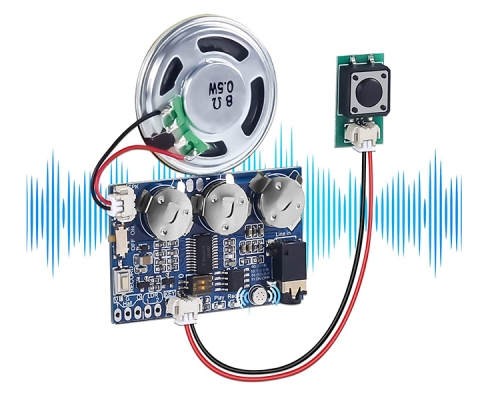Light Control 8M Memory DIY Chargeable/Volume Adjusting Module USB Download Music Module for Greeting Cards Gift Box
$6.99$9.9930%
| Quantity | 5+ | 10+ | 30+ | 100+ |
| Price | $6.80 | $6.50 | $6.20 | $5.40 |
00d : 00h : 00m : 00s
Item ID: 9084
Product Details
Product Functions:
Connecting Android cellphone USB with computer to download music.
Charging.
Volume Adjusting.
For light-control.
8M internal storage.
Test Steps:



Introduction: Voice playback module, download voice by USB, control playback with light.
Feature:
1>.Built-in default test sound.Test and then delete.
2>.Recommend using windows computer and not for MAC.
Parameters:
1>.Power Supply Voltage:2pcs 3.6V button cell
2>.RAM:8M
3>.Output:0.5-1W
4>.Size:45*40mm
5>.Speaker Size:D36mm
6>.Control mode:button and light
Function:
1>.Download music with Micro USB cable;
2>.Built-in 3.7V button cell.It can be charged by Micro USB cable;
3>.Adjustable volume: Sliding toggle switch;
4>.Play mode: Single play.Play once automatically and then stop;It will stop when reduced brightness during playing.
Instructions:
1>.Test:Switch ON button next to the micro USB.
2>.Connect module to computer by USB cable;
3>.The instruction is similar to U disk;
4>.Copy MP3 file to it;
5>.Adjust volume by potentiometer next to battery socket.
Audio file updating instructions:
1>.Use the USB cable connect the module and the computer, then the computer will display a removable disk.
2>.Copy the audio file to this disk to finish the updating process.(you need to delete the default audio file, this module only support the MP3 type file) That will let you add your own custom audio to the machine.
1>.Use the USB cable connect the module and the computer, then the computer will display a removable disk.
2>.Copy the audio file to this disk to finish the updating process.(you need to delete the default audio file, this module only support the MP3 type file) That will let you add your own custom audio to the machine.
Application:
1>.DIY greeting card
2>.Music Box
3>.Gift Boxes
4>.Cake box
5>.Toy
6>.Memorial album
1>.DIY greeting card
2>.Music Box
3>.Gift Boxes
4>.Cake box
5>.Toy
6>.Memorial album


Note:
1>.The two pins of the photoresistor cannot touch each other, resulting in a short circuit.
2>.The photoresistor must be installed in a position where it can be exposed to light, otherwise it may not work.
1>.The two pins of the photoresistor cannot touch each other, resulting in a short circuit.
2>.The photoresistor must be installed in a position where it can be exposed to light, otherwise it may not work.
Frequently asked questions:
1. Does it come with Micro USB cable?
A : No, without Micro USB cable. User need to prepare USB cable.
1. Does it come with Micro USB cable?
A : No, without Micro USB cable. User need to prepare USB cable.
2. Does it come with battery?
A : Yes, it is.
3. Does it support key recording?
A : No,It does not. It just support USB, Download voice by micro USB.
A : No,It does not. It just support USB, Download voice by micro USB.
4. Is there a default voice?
A : Yes. User can format memory to clear this voice if you don’t need it.
A : Yes. User can format memory to clear this voice if you don’t need it.
5. Does it already have a power source?
A : It includes the power source.
A : It includes the power source.
6. Can it play more than one file? For example, can we load 5 files on it, and it plays them one at a time for each time I push the button?
A : Sorry, it can not .
A : Sorry, it can not .
7. My computer does not recognize the device when i plug in the usb cable. The charging light comes on but nothing else. What can i do?
A : Please try to use another USB cable or PC to test it. We recommend using windows.
A : Please try to use another USB cable or PC to test it. We recommend using windows.