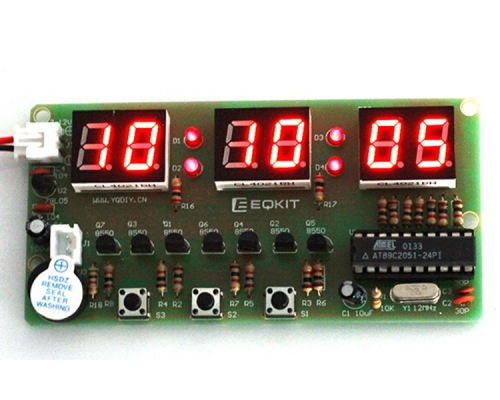DC 5V-38V Multi-function Meter LCD Voltmeter Ammeter Battery Capacity Tester Power Tester Discharge Timer Temperature Display
$6.01$8.5930%
00d : 00h : 00m : 00s
Item ID: 13555
Product Details
1.Description:
This product is a multi-function voltage-ammeter.
The main function of this product is to measure the voltage and current, and display it in real-time.
At the same time, in order to meet the diversified needs of customers, the functions of voltage and current correction, charging and discharging time and charging and discharging capacity control, battery overcharging and discharging control and so on are added.Complete protection, easy to use, friendly interface.
2.Features:
1>.Multi-function test instrument
2>.Support under-voltage protection
3>.Support over-voltage protection
4>.Support over-current protection
5>.Support over temperature protection
6>.Support timeout protection
7>.Support over capacity protection
8>.Support sound and light alarms
9>.High precision
10>.LCD HD display
11>.Multiple parameters are displayed simultaneously
12>.Support power-down memory function
13>.Display Input Voltage/Current/Power
14>.Discharging time/Discharge capacity/Temperature
3.Parameters:
1>.Product name: ZK-UI5 Multi-Function Voltmeter Ammeter
2>.Model: ZK-UI5
3>.Work voltage:DC 5V-38V
4>.Input current:0.03A-5.00A
5>.Work current:30mA
6>.Current accuracy:1%
7>.Voltage accuracy:1%
8>.Over voltage protection:Default 38V (Adjustable)
9>.Over current protection:Default 5.50A (Adjustable)
10>.Over power protection:Default 200W (Adjustable)
11>.Under voltage protection:Default 4.8V (Adjustable)
12>.Over temperature protection:Default 80℃ (Adjustable)
13>.Work Temperature:-40℃~85℃
14>.Work Humidity:0%~95%RH
15>.Size:79*43*27mm

4.Function:
1>.Display current A,voltage V,power W,capacity Ah,Discharge time and temperature.
2>.Perfect protection mechanism
3>.Automatically count discharge capacity and discharge time
4>.Supports setting maximum discharge capacity (OAH) and maximum discharge time (OHP).(Achieve unattended for power aging test)
5>.Intelligent temperature control.
6>.Buzzer starts to alarm and the LED indicator flashes when entering protection mode.
5.Protection mechanism:
1>.ZK-UI5 supports reverse protection.
2>.OVP over voltage protection.The default protection value is 38V.But user can modify the values as required from 4.8V to 38V.Screen will display OVP and LED indicator flashing after start over voltage protection and buzzer starts to alarm.
3>.OCP over current protection.The default protection value is 5.50A.But user can modify the values as required from 0.5A to 5.5A.Screen will display OCP and LED indicator flashing after start over current protection and buzzer starts to alarm.
4>.OPP over power protection.The default protection value is 200W.But user can modify the values as required from 1.0W to 200W.Screen will display OPP and LED indicator flashing after start over power protection and buzzer starts to alarm.
5>.OTP over temperature protection.The default protection value is 80℃.It can be modified from 40℃ to 80℃.Screen will display OTP and LED indicator flashing after start over temperature protection and buzzer starts to alarm.
6>.LVP under voltage protection.The default protection value is 4.8V.But user can modify the values as required from 4.8V to 38V.Screen will display LVP and LED indicator flashing after start under voltage protection and buzzer starts to alarm.In the battery discharge test, setting the appropriate LVP can effectively prevent the battery from being over-discharged, so as not to damage the battery.
7>.OHP over timeout protection.User can set use time from 00:01 to 99:99 minute and also can turn ON/OFF OHP function by button ‘ON’ at set mode.It is used to set work time.Screen will display OHP and LED flashing after OHP protection and buzzer starts to alarm.
8>.OAP over discharge capacity protection.User can set discharge capacity from 00.01Ah to 99.99Ah and also can turn ON/OFF OAP function by button ‘ON’ at set mode.It is used to set discharge capacity.Screen will display OAP and LED indicator flashing after OAP protection and buzzer starts to alarm.
9>.LED/Buzzer alarm:LED indicator ON and buzzer OFF when load working in normally;LED indicator OFF and buzzer OFF when load stop work;LED indicator keep flashing and buzzer ON when module start protection function.
6.Normal Display Mode:
1>.Long press button means keep press button for more than 3 second.
2>.Short press button ‘ON’ to turn ON/OFF load.
3>.Long press button ‘ON’ to switch normal display mode and set mode.
4>.Short press button ‘SW’ to switch display measure current/power/discharge capacity/discharge time at the second line.
5>.Long press button ‘SW’ to switch measure voltage and temperature at the first line.
6>.Long press button ‘ - ’ to clear discharge capacity or discharge time when display discharge capacity or discharge time.
7.Parameter Set Mode:
1>.Keep press button ‘ON’ for more than 3 seconds to enter set parameter interface.
2>.Switch set parameter by short press button ‘SW’.The parameter can be OVP/OCP/OPP/OTP/LVP/OHP/OAP.
3>.Long or short press button + or - to set parameter value.
4>.OHP and OAP can be turn ON/OFF by short press button ‘ON’.And can set default output state after power on.
5>.Keep press button ‘ON’ for more than 3 seconds to save parameters after setting is complete.Then exit the settings interface.
8.Protection Mode:
The module enters the protection mode when the load parameter exceeds the set value.
Short press button ‘ON’ can exit protection mode.
9.Use steps:
1>.Connect load and work voltage.
2>.Set right parameters as set manual.
3>.Test and use.
10.Practical application:
1>.Use as an ordinary electricity meter to measure voltage,current,power by connecting in series.
2>.Application for battery charging:
2.1>.Connect as shown in wiring diagram.User needs to prepare a charger.
2.2>.Power ON.
2.3>.Long press button ‘ON’ enter into set interface and screen display ‘SET’ at lower left corner.
2.4>.Short press button ‘SW’ to select parameters.Press button + and - to set parameter value.User need set LVP and OVP according to battery.Usually the maximum charging voltage of a 12V lithium battery is 14V.And the maximum charging voltage of a 24V lithium battery is 28V. User can turn ON OHP or OAP if user needs set charging time or fixed capacity charging.
2.5>.Long press button ‘ON’ to save parameter and exit set module.
2.6>.Short press button ‘ON’ to turn ON output.Then the battery starts to charging.
2.7>.Output will OFF automatically if battery voltage is more than OVP value.Then stop charging and display OVP.LED indicator flashing and buzzer starts to alarm.
3>.Application for battery discharge:
3.1>.Connect as shown in wiring diagram.
3.2>.Power ON.
3.3>.Long press button ‘ON’ enter into set interface and screen display ‘SET’ at lower left corner.
3.4>.Short press button ‘SW’ to select parameters.Press button + and - to set parameter value.User need set LVP and OVP according to battery.The lowest discharge voltage of a 12V lithium battery is 9.2V.The lowest discharge voltage of a 24V lithium battery is 18.5V.User can turn ON OHP or OAP if user needs set discharge time or fixed capacity discharge.
3.5>.Long press button ‘ON’ to save parameter and exit set module.
3.6>.Short press button ‘ON’ to turn ON output.Then the battery starts to discharge.
3.7>.Output will OFF automatically if battery voltage is less than LVP value.Then stop charging and display LVP.LED indicator flashing and buzzer starts to alarm.
11.Application:
1>.Load tester
2>.Circuit tester
3>.Battery discharge tester
4>.Factory equipment inspection
5>.Ordinary load tester
6>.Power supply aging tester
7>.Auxiliary measurement charger Output current capability
8>.Charger Factory Batch Aging test use

12.Note:
1>.It can not output voltage.
2>.Load terminal can not short circuit.
3>.Please read use manual and description before use.
13>.Package:
1pc ZK-UI5 Multi-Function Voltmeter Ammeter





Tested by ICStation's Outstanding Partner Treicer100 Электроника без МК:

Learn More Details in the Video:
(The language in the video is Russian)
(The language in the video is Russian)
Tested by ICStation's Outstanding Partner Maker Tutor: