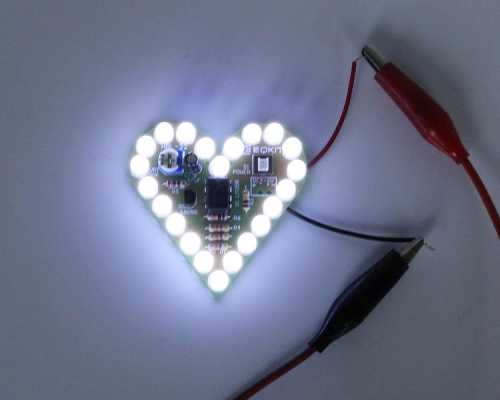DIY Kit Simple Breathing Lamp Red/Green/Yellow Customize LED Dot Matrix Display Module
$6.99$9.9930%
00d : 00h : 00m : 00s
Item ID: GY18195
Product Details
1.Introduction:
The DIS-49 simple LED dot matrix display consists of 40pcs red and green LED lights to form the characters it wants to display. The display color changes gradually among the three colors of red, yellow and green. The display effect of single red breathing lamp and single green breathing lamp can also be switched through the switch.

2.Feature:
1>.Automatically switch display colors
2>.Display brightness auto gradient
3>.Monochrome display can be set
4>.Toggle Switch control flashing mode
5>.Custom display characters/pictures
6>.Perfect simple circuit
3.Parameter:
1>.Work Voltage:DC 9V
2>.Work Current:300mA
3>.Power Type:9V Battery Socket or DC-005 Power Interface
4>.Work Module:Switch Control
5>.Color:Red/Green/Yellow
6>.Work Temperature:-40℃~85℃
7>.Work Humidity:0%~95%RH
8>.Size(Installed):66*65*30mm
4.Application:
1>.Training welding skills
2>.Student school
3>.DIY production
4>.Project Design
5>.Electronic competition
6>.Gift giving
7>.Crafts collection
8>.Home decoration
9>.Souvenir collection
10>.Graduation design
11>.Holiday gifts
5.Installation Tips:
1>.User need to prepare the welding tool at first.
2>.Please be patient until the installation is complete.
3>.The soldering iron can't touch the components for a long time(1.0 second), otherwise it will damage the components.
4>.Pay attention to the positive and negative of the components.
5>.Strictly prohibit short circuit.
6>.User must install the LED according to the specified rules.Otherwise some LED will not light.
7>.Install complex components preferentially.
8>.Make sure all components are in right direction and right place.
9>.Check that all of the LED can be illuminated.
10>.It is strongly recommended to read the installation manual before starting installation!!!
11>.The default code inside the chip make the effect more abundant, so please do not update the code inside arbitrarily.
6.Installation Steps (PDF with Pics of each steps for reference):
Step 1: Install 3pcs 100Kohm Metal film resistor at R1-R3.
Step 2: Install 1pcs 1Mohm Metal film resistor at R4.
Step 3: Install 1pcs 560ohm Metal film resistor at R5.
Step 4: Install 2pcs 100ohm Metal film resistor at R6-R7.
Step 5: Install 1pcs 0.1uF 104P Ceramic Capacitor at C1.
Step 6: Install 1pcs DIP-14 CD4011BE at U1 on the DIS-49-MAIN PCB.There is a dot on one corner of the IC and there is a mark on PCB where the IC can place on.These two marks are corresponding to each other and are used to specify the installation direction of the IC.
Step 7: Install 4pcs TO-92 S9013 Transistor at Q1-Q4.
Step 8: Install 3pcs 47uF 16V Electrolytic Capacitor at C2-C4.Pay attention to the installation direction and the longer pin is positive pole.
Step 9: Install 2pcs 1P2T Switch at S2-S3 on another side.
Step 10: Install 1pcs Self-locking Switch at S1 on another side.Pay attention to the installation direction.
Step 11: Install 9V battery socket.(User don't need to install it if you don't need to use 9V battery power supply).
Step 12: Install 2pcs 8pin Female Socket at J1M-J2M.Pay attention to the installation direction.
Step 13: Install DC-005 Power Supply Socket at J1.
Step 14: Identify the LED pins. The rectangular pad connects to the shortest LED pin.The pins of other LED are inserted into the corresponding pads in sequence.
Step 15: First determine the letters or numbers or symbols you need to display and then arrange the LED. For example, display the letter ‘H’.
Step 16: Install 2pcs 8pin Male Socket at J1-J2.Pay attention to the installation direction.
Step 17: Splicing 2pcs PCB and Pay attention to the installation direction.
Step 18: Install 1pcs 9V battery(Users need to bring their own batteries).
Step 19: Set display color by S2/S3 switch and then place on box.






.JPG)

Tested by ICStation's Outstanding Customer Jim Litz:
(The language in the video is English)
Reviewed by ICStation Outstanding Partner Only Kit:
(The language in the video is Russian)

.png)