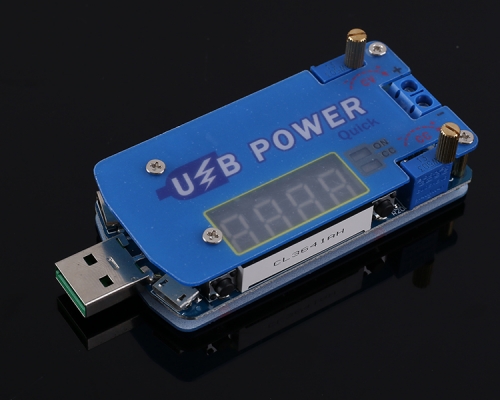DC-DC USB Step UP Step Down Power Module Adjustable Boost Buck Converter Battery Capacity Tester 5V to 3.3V 9V 12V 24V
$5.99
| Quantity | 5+ | 10+ | 30+ |
| Price | $4.00 | $3.80 | $3.60 |
Item ID: 13416
Product videos
Product Details
1.Description:
XY-LUP is an instrument with integrated buck-boost power supply module and multi-function voltage ammeter.
In ‘PER’ work mode,it can be used as buck-boost power supply module. It can convert to DC 3.5V~12V to DC 1.2V~24V and power is about 2W~3W.
In ‘VAH’ work mode, it can be used as multi-function voltage ammeter to measure voltage, current, power, battery capacity, discharging time.
It is very suitable for technical engineers to develop, debug instrumentation, after-sales engineers travel maintenance, etc.
2.Features:
1>.Dual operating system
2>.Support power supply output function
3>.Support test power supply function
4>.Support over power protection
5>.LCD high definition display
6>.Automatic calibration
7>.Multi-parameter simultaneous display
8>.Support power saving mode
9>.Three voltage input methods
10>.Support voltage and current calibration
3.Parameters:
1>.Product name: XY-LUP Boost Buck Converter Voltmeter Ammeter;
2>.Model: XY-LUP;
3>.Work Voltage: DC 3.5V-12V;
4>.Output Voltage: DC 1.2V-24V;
5>.Output Power: 3W(MAX);
Maximum output power within 2W when output DC 1.2V~2V;
Maximum output power within 3W when output DC 2V~20V;
Maximum output power within 2.5W when output DC 20V~24V;
6>.Output voltage accuracy:+/-0.5%
7>.Output voltage accuracy:+/-1%
8>.Measure voltage range:DC 0~35V
9>.Measure current range:0~3A
10>.Measure power range:0~110W
11>.Measure battery capacity range:0~9999Ah
12>.Discharging time:0~100hours
13>.Work Temperature:-40℃~85℃;
14>.Work Humidity:0%~95%RH;
15>.Size:77*33*16mm
4.Mode Switching:
1>.The default is the Power Output Mode PER at first;
2>.Keep press button ‘ON/OFF’ to switch mode;
3>.When power is remove, module can remembers current operating mode.The default work will be the same mode when power on at next time.
5.Power Output Mode PER:
1>.Input from standard USB male socket,Micro USB female socket and ‘VIN+/VIN-’;
2>.Output from ‘OUT+’ and ‘OUT-'.The ‘COM’ terminal can not be used at PER mode.
3>.Rotate the potentiometer to adjust the output voltage;
4>.There is a symbol ‘OUT’ when work in PER mode;
5>.Terminal ‘COM’ unavailable at PER mode;
6>.Short press button ‘ON/OFF’ to turn ON or OFF output voltage.At this time, screen will display 0V.
7>.Keep press button ‘ON/OFF’ for 2 second to switch display output current or output power at the second line.
8>.Keep press button ‘ON/OFF’ for 5 second to turn ON or OFF display screen backlight.But the module can output voltage normally.
9>.Keep press button ‘ON/OFF’ for 10 second to turn switch work mode PER or VAH.
10>.The module supports over-power protection. If the rated power is exceeded, the module will automatically stop output voltage and the LCD will display ‘OPP’ and flash.
11>.The module does not support reverse connection protection, please do not short circuit and reverse.
6.Multi-function Meter Mode VAH:
1>.Module work voltage : Standard USB male socket,Micro USB female socket and ‘VIN+/VIN-’ are used to provide work voltage from module.
2>.Measuring voltage : ‘V’ and ‘COM’ terminals are used to measure Measured Device Voltage.
3>.Measuring current : ‘A’ and ‘COM’ terminals are used to measure Measured Device Current.
4>.Short press button ‘ON/OFF’ to switch display Measured Device Voltage,Current,Power,Time.And also can measure Battery capacity,Battery discharging time if connect battery.
5>.Keep press button ‘ON/OFF’ for 5 second to turn ON or OFF display screen backlight.But the module can output voltage normally.
6>.Keep press button ‘ON/OFF’ for 10 second to turn switch work mode PER or VAH.
7>.The module does not support reverse connection protection, please do not short circuit and reverse.
8>.Potentiometer is not available at VAH mode.
7.Calibrate Voltage/Current:
1>.Calibrate Voltage:Keep press button ‘ON/OFF’ before power ON and then power ON and release button.Automatically enter calibration mode after 5 second.The voltage display will flashing.Short press button to adjust and calibration voltage. Adjustment range is -0.2V~0.2V.Enter current calibration mode if keep press button for 2 second.
2>.Calibrate Current:Enter current calibration mode if keep press button for 2 second after Calibrate Voltage.The current display will flashing.Short press button to adjust and calibration voltage. Adjustment range is -0.02A~0.02A.Automatically save parameters and return to the normal display interface if keep press button for 5 second.
3>.User needs to repeat the correction multiple times. If the voltage(current) error exceeds 0.2V(0.02A).
4>.For example:Change 12V to 12.5V:
4.1>.First calibration:Change 12V to 12.2V
4.2>.Second calibration:Change 12.2V to 12.4V
4.3>.Third calibration:Change 12.4V to 12.5V
8.Using steps:
1>.Connect to power supply from input terminal;
2>.Set work mode by keep press button ‘ON/OFF’ for 10second;
3>.Connect load or Device Voltage;
4>.Rotate potentiometer to change output voltage if work in PER mode;
5>.Short press button ‘ON/OFF’ to switch parameter display;
6>.Test and use.
9.Application:
1>.Ordinary low power supply;
2>.Voltmeter;
3>.Ammeter;
4>.Battery capacity tester;
5>.Battery load capacity tester;
10.Note:
1>.The module does not support reverse connection protection, please do not short circuit and reverse.
2>.Adjust the working mode before use.
3>.USB just can input DC 5V. User need input from ‘VIN+’ and ‘VIN-’ if input 3.5V-12V.
11.Package:
1pc XY-LUP Boost Buck Converter Voltmeter Ammeter.
Tested by ICStation's Outstanding Partner:
(The language in the video is Spanish)