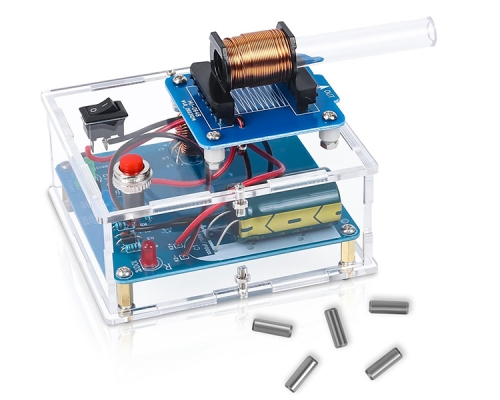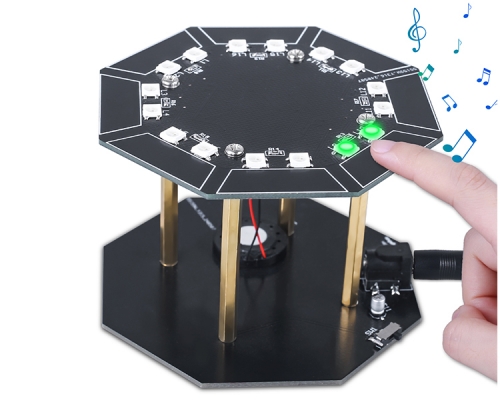Voice Playback Module MP3 Sound Module Music Player Voice Broadcast Device Development Board for Arduino
$7.69$10.9930%
| Quantity | 5+ | 10+ | 30+ | 50+ | 100+ |
| Price | $8.00 | $7.80 | $7.50 | $7.30 | $6.90 |
00d : 00h : 00m : 00s
Item ID: 6148
Product Details
Description:
1. Working voltage:5V DC
2. Trigger Pins:9
3. Trigger Music: 9 songs by Directly. 31 songs by MCU.
4. Support Speaker parameter:0-2W 4-8ohm (NOT include!!)
5. Support TF/SD card parameter: 16G (max)((NOT include!!))
6. Supported Sample Rate:8,11.025,12,16,22.05,24,32,44.1,48KHz
Using Steps:
1. Format SD card to Fat 32
2. Create a folder with the name "01"
3. Rename all your music tracks to be "001"-"009" (these match up with the trigger pins)
4. Copy all the files onto the SD card into the folder "01"
1. Format SD card to Fat 32
2. Create a folder with the name "01"
3. Rename all your music tracks to be "001"-"009" (these match up with the trigger pins)
4. Copy all the files onto the SD card into the folder "01"
Note:
When saving MP3 files in the TF card, please follow the instruction below:
1. When naming the folder, creat a folder in the card and name it as 01;
2. When naming MP3 files, begin with 001-999,
for example, the first song can be named as:001.mp3 or 001Apologize.mp3,
the second song can be named as:002.mp3 or 002Pokerface.mp3, the rest can be done in the same manner.
Pin Definition:

Module Connection:


Tested by ICStation's Outstanding Partner Csongor Varga:






Learn More Details in the Video: